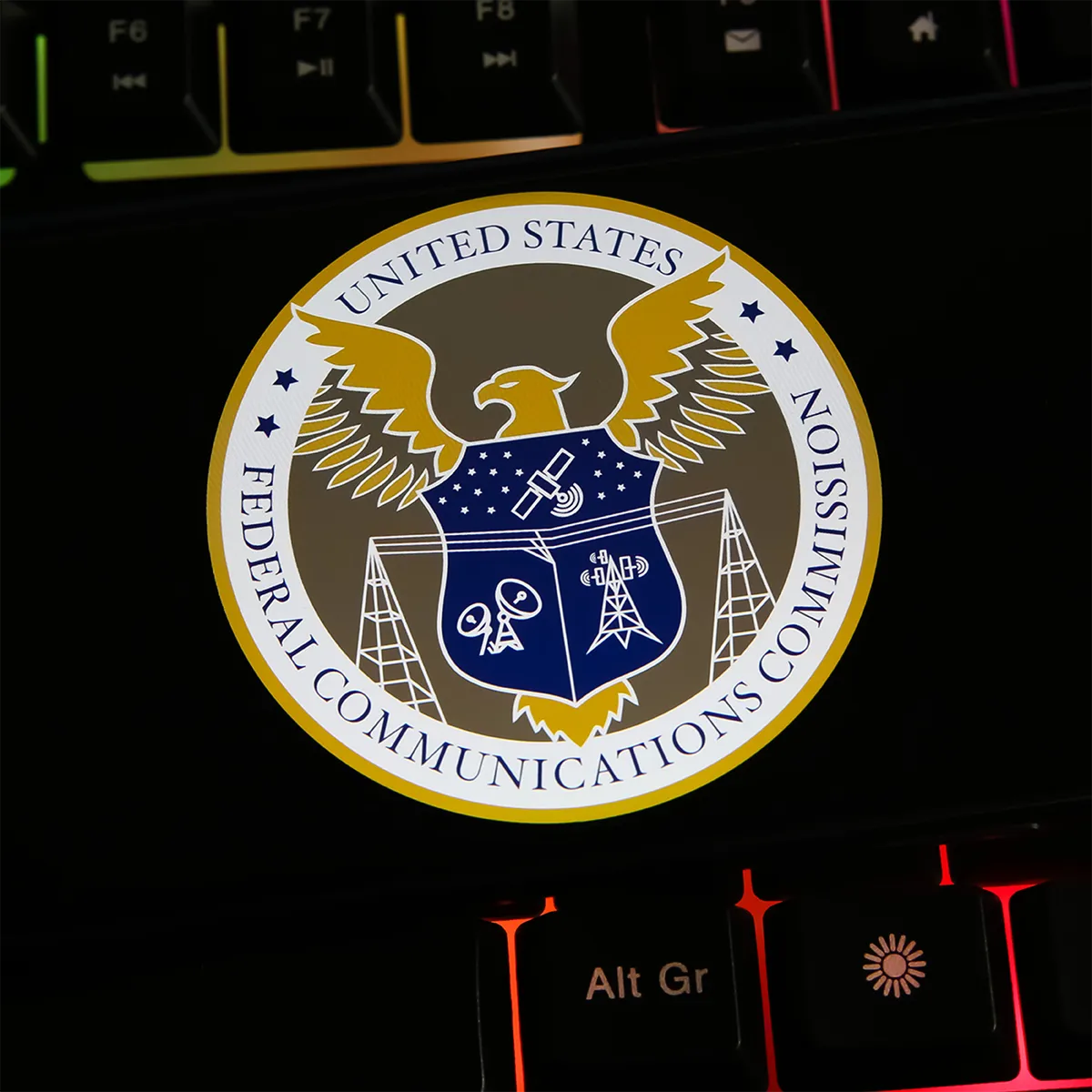
FCC Numbering Resource and Utilization Form 502 Report Due by August 2
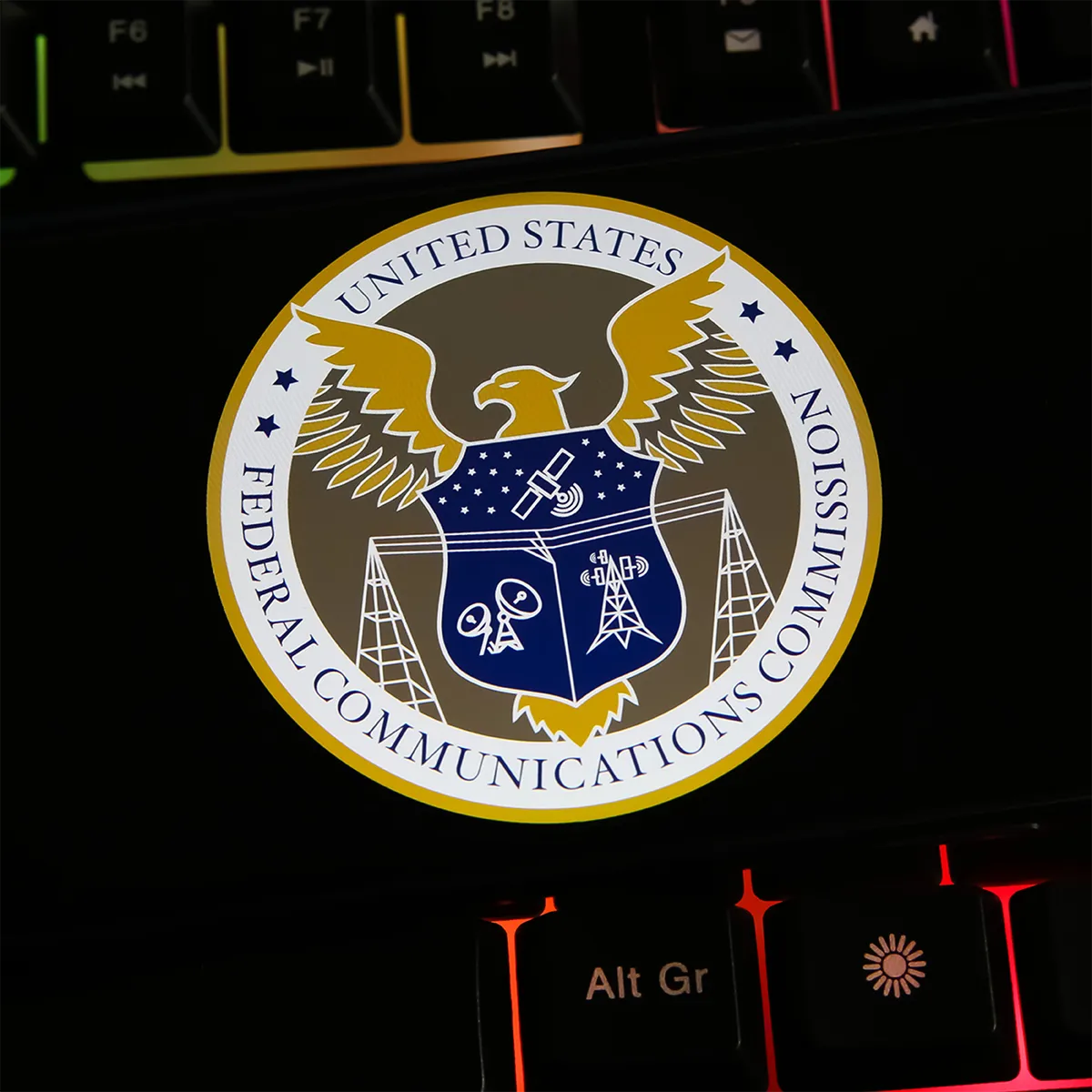
JSI’s New NPAC Query Portal Can Help With This Filing’s Accuracy
All service providers receiving numbering resources directly from the North American Numbering Plan Administrator (NANPA) must file their Numbering Resource and Utilization Form (NRUF), known as Form 502, by August 2, 2021, for the period ending June 30, 2021. Numbering utilization for this report is categorized as follows: Assigned, Intermediate, Reserved, Aging and Administrative. Telephone numbers that do not fall into any of these categories are considered Available for Assignment.
One common area of concern is how to categorize telephone numbers (TNs) that have been ported out of the original service provider’s network. Current rules require the carrier to which the numbers were originally assigned by NANPA to report ported-out numbers as Assigned on the Form 502. If a ported-out number is disconnected in the Number Portability Administration Center (NPAC) it automatically returns (snaps back) to the original carrier assigned the number. These disconnected TNs which have been snapped back are considered Available in the numbering inventory and must be categorized as Available in the original carrier’s Form 502 filing.
New this year, JSI clients can directly query their assigned NPA-NXXs and 1K Blocks in the NPAC using our new NPAC Query Portal in MyJSI. Our new portal provides the NPAC status in an Excel report on every TN within an NXX or 1K block to assist carriers correctly identify the status of ported out numbers. These reports include: Ported TN, Port Status, Location Routing Number (LRN), Ported Date, Line Type, Operating Company Number (OCN), Service Provider IDentifier (SPID), City, and State. The NPAC Query Portal is open to all MyJSI users and no contract is required. Fees are on a per-report basis and are based solely on the quantity of NXX or 1K block reports requested in the query. Querying a full NPA-NXX is $35 and a single 1K block is $5.
Ensure your NRUF filing is complete and accurate by running the necessary reports from our NPAC Query Portal. Simply sign into your MyJSI account and click on the NPAC Query Portal on the menu. If you do not have a MyJSI account, you can request one by clicking on the sign up link at http://myjsi.jsitel.com/site/login.
For questions on the Form 502 or the NPAC Query Portal, please contact one of our experts by clicking the button below.
